Top 8 Big Button Phones For Seniors (Updated Guide)
Although the market is flooded with big-button smartphones, not all of them are made equal. In this article, we tried approximately all the best big-button cell phones and rated those according to factors including affordability, battery capacity, functions, and worth.
We performed all the legwork for you since we understand how difficult it may be to look for a new mobile phone.
Each cell phone on our list complies with the following requirements, as you will discover.
- Ease of use: Even for elders who are resistant to tech, our best big-button smartphones are simple to operate. Navigating these mobile phones ought to be simple if you need to contact a buddy, send a short text, or seek assistance in an emergency.
- Price: You shouldn't have to break the bank to get a senior-friendly phone. Since we all value a good deal, every phone on our list costs $100 or less.
- Senior-friendly features: This should go without saying. The big button phones that were chosen all include senior-friendly functions, including large, easy-to-press controls, listening aid feasibility, health monitoring functionality, and bright displays.
Best Big Button Phones for Seniors
- SMPL Hands-Free Dial Photo Memory Corded Phone
- AT&T EL51203 - 2 Handset DECT 6.0 Cordless Home Phone
- Panasonic Cordless Phone System, Expandable Home Phone with Call Blocking
- ClearSounds CSC500 Amplified Landline Phone
- Hamilton CapTel 2400i Captioned Telephone
- Clarity Amplified Corded Photo Telephone Bundles
- Vtech CS6649 Expandable Corded/Cordless Phone System
- Future Call FC-1007 Picture Care Phone
SMPL Hands-Free Dial Photo Memory Corded Phone, One-Touch Dialing, Large Buttons, Flashing Alerts, Durable, Perfect for Seniors, Alzheimer's, Dementia, Hearing Impaired (ASIN: B07Z9L4S8L)
SMPL photo memory phone allows loved ones to communicate with their families with ONE-TOUCH DIALING.
It is one of the best big button phones for seniors or people with diseases such as Dementia or Alzheimer’s. The Elderly can easily communicate and dial with the help of picture keys. There is an option to dial numbers as well. The numbers are available in high contrast so seniors can differentiate easily.
The best feature is that the phone amplifies the sounds of incoming calls. It makes communication easier for older people or people with hearing loss.
|
Pros |
Cons |
|
They have no need to remember the numbers. |
Some users complained that the microphone did not work as it is on the bottom of the unit. |
|
The amplification of sound makes the conversations easier. |
|
|
6 ONE-TOUCH photo keys |
|
|
Useful for seniors and people with memory or hearing loss. |
AT&T EL51203 - 2 Handset DECT 6.0 Cordless Home Phone Full-Duplex Handset Speakerphone, Backlit Display, Lighted Keypad, Caller ID/Call Waiting, Phonebook, Eco Mode, Voicemail Key, Quiet Mode,Intercom (ASIN: B00N22M0XS)
AT&T EL51203 is among our list of top best phones for seniors. The reason is that it has many standard features, such as it makes calling easy. Other features include a call history check, handset locator, speakerphone, phone book with 50 entries, speed dial, and quiet mode.
There is an option to choose between volume settings, ringtones, and ON-OFF buttons. Although, there is no option to assign different tones to different calls. The phone has big buttons with a bigger screen, which helps the seniors to read the numbers or names clearly.
|
Pros |
Cons |
|
The screen is white and black color, which is easy to read. |
There is a mounting bracket included, but it does not fit well. |
|
Big buttons for phone for seniors |
Panasonic Cordless Phone System, Expandable Home Phone with Call Blocking, Bilingual Caller ID and High-Contrast Display, 1 Handset - KX-TGD610B (Black) (ASIN: B09DDCGFGJ)
Panasonic CORDLESS phone is one of the phones that seniors and people with hearing loss and dementia should consider.
After testing the phone multiple times, we have found that the Panasonic phone offers a significant volume range and adjustable tone options. The advanced features allow the elderly to customize the settings with their ease.
The handset is best for hearing aids of seniors, and the package also includes a neck loop and optional headset. By offering clear voice quality, it becomes a more recommended phone as compared to other handsets.
|
Pros |
Cons |
|
High contrast display for better visibility |
Difficult to set up the phone |
|
Backlit key buttons make easy to view for seniors |
|
|
A speed dial system is available for quick access to contacts |
|
|
ONE-TOUCH call button feature is included |
ClearSounds CSC500 Amplified Landline Phone (ASIN: B00ER4LIOC)
ClearSounds communications designed this phone for senior people and people with moderate hearing loss problems. The company manufactures the phone while keeping the elderly in mind.
The amplified sound is up to 40 decibels, and the standard range of volume is 15 dB to 30 dB. There are photo frame keys available on the left side of the numerical keypad. This is a very nice feature for senior people who forgot the numbers.
There is a feature that flashes visual alerts while the call is coming, so people do not miss a call. This is the best phone for seniors who want a loud and simple phone for daily use.
|
Pros |
Cons |
|
8 ONE-TOUCH speed dials and photo frames |
No answering system on phone |
|
Speakerphone |
No call ID |
|
Large and labeled keys |
There is no additional phonebook |
|
It can be mounted on a desk or wall |
|
|
Visual flash ring |
|
|
Best for hearing aid |
Hamilton CapTel 2400i Captioned Telephone (ASIN: B00ZYHA1KI)
Hamilton CapTel is a unique device for older people. What makes it unique? It has large screen prints. While making a conversation via phone, your conversation will be displayed as text on the screen of the phone. The feature is also applicable for leaving messages on the answering phone.
This is one of the best phones for seniors who have the problem of hearing loss. It has many other advanced features, such as adjustable volume, changeable tones for optimal hearing, and adjustable don’t size of numbers and texts. People with poor eyesight can make the fonts larger for better vision,
|
Pros |
Cons |
|
Real-time Captioned phone |
Only registered can use the captions |
|
Captioned answering machine (Built-in) |
Expensive phone |
|
Large screen and display with Bluetooth connectivity |
Requires access to internet |
|
Clean and simple keypad |
Clarity Amplified Corded Photo Telephone Bundles (1 Pack), White, P-300 (ASIN: B00009WCBU)
For persons with hearing loss, the Clarity Amplified Corded Photo Phone amplifies voice up to 20 decibels, allowing calls to be heard louder. Additionally, the phone features programmable buttons that may be customized with pictures of loved ones.
A pharmacy's phone number, an emergency line, or other vital connections can all be programmed, though.
We discovered that the bright flash that signals to ring is an excellent feature for the deaf. The buttons are highly noticeable due to their size, boldness, and fine details. This reasonably lightweight phone may be used on a tabletop or desk or placed on the wall.
This is our ideal home phone for everyone who has basic communication needs, including those who have some vision or hearing challenges.
|
Pros |
Cons |
|
Maximum sound up to 20 decibels |
Buzzing noises at more volume |
|
Auto-call buttons |
|
|
High contrast and jumbo button telephone |
Vtech CS6649 Expandable Corded/Cordless Phone System With Answering System-Caller ID (ASIN: B00839N5O8)
For individuals who desire a landline with an incorporated answering service system, the VTech Expandable Corded/Cordless Phone System with Answering System is the best option. An indication for voicemail is present.
Large numerals on the backlit display make it simple to read. We would appreciate it if you could chat over at your house or aid in the search for a lost handset using the loudspeaker between the telephone and the main unit.
This gadget enables you to extend your phone system, which is useful if you're using it in a large house or a business with many users. With the CS6609 auxiliary handset, you may connect five additional handsets to one line.
The phone's ECO mode, a power-saving feature that regulates usage to extend battery life and minimize power use, is another useful feature.
|
Pros |
Cons |
|
Call waiting and call ID feature |
Trouble with performance of volume |
|
Holds up to fifty calls |
|
|
Adjustable volume with quiet mode feature |
|
|
ECO mode which reduce radiations and save energy |
Future Call FC-1007 Picture Care Phone With 40db (ASIN: B00INR388I)
For people who don't absolutely require caller ID and merely want emergency contact with ten programmed numbers, Future Call has created the FC-1007 Picture Care Phone with 40dB. An intense glow signals any incoming calls.
You may add names or photographs to the roomy, clearly visible display. The redial button is also easily accessible. This phone is ideal for people who like the simplest possible phone design or who prefer not to own a cellphone at all unless necessary.
In particular, the phone contains a backup feature that ensures that numbers are kept on file in the event of an emergency, even if the device is disconnected or loses power. The 911 key is another fantastic feature that certain people would appreciate.
|
Pros |
Cons |
|
10 buttons for numbers |
Issues with static sounds |
|
LED lights while ringing |
Programmed numbers deleting automatically |
|
Easy to see buttons |
|
|
Loud volume options for seniors |
Things To Consider Before Buying Large Button Phones For The Elderly
You need to be aware of a few details before deciding whether to buy big-button cell phones for seniors. Most of us will quickly check the features and occasionally even other people's evaluations of a product before making a purchase.
Cost Of the Product
For each buyer, one of the most crucial factors is the product's price. Big button handsets for the aged can be bought or not depending on their pricing, as well as their features and specs.
For instance, if you want big button phones with great performance for the elderly but do not want to spend a lot of amounts, you might want to choose a less expensive model that lacks all the functions. If your budget permits, you might wish to choose a more costly one with superior performance and features.
Performance Of the Product
You should think about how effectively it fulfills its function or goal before deciding how much budget you would like to spend on big phones for the elderly. You will be able to tell if something is worthwhile to purchase if you require it to execute its function well.
Finding a product that does the job you want it to do effectively should be possible. If not, you will have spent your money on a useless item that cannot be utilized for what it was meant for. To decide whether a product is worthwhile purchasing, it is crucial to consider how effectively it performs.
Brand
Concerning quality and reliability, brands might also matter. Some companies have a reputation for outstanding quality, while others don't perform as well. A recognized brand often produces high-quality goods that outperform most competitors, although they may likewise cost more.
Durability
When selecting modern big-button phones for the elderly, durability is a crucial consideration as well. Consider the durability of the phones for the aged if you want something that will endure for years as well as be comfortable.
A high-quality, long-lasting big-button phone is pricier than a low-quality one, but it will last considerably longer and be far more comfortable. Investing in a high-quality item is necessary if you need something that will serve you for many years.
Customer Reviews
Reading online user evaluations is another way to choose which aged phone is appropriate for your requirements.
One approach to discovering more about the product before choosing whether it's worth buying in the first place is to ask others who have purchased the same item in the comments.
There is always someone out there who has had similar experiences, so this may also assist in saving time if anything bad happens with cell phones for the aged later.
Comfort
A large, comfy phone might motivate you to cover more kilometers. An uncomfortable elderly phone, on the other hand, will make you want to turn back and go home after being let down.
The least comfortable versions had rigid plastic components that uncomfortably pinched into our forearms whenever we bent or stretched, or they had straps that were not cushioned and chafed when we ran for an extended period.
Value
When evaluating the performance of items for our reviews, we don't take pricing into account. We don't factor in price since we want the greatest items to be rated highly regardless of their price.
Although we acknowledge that pricing matters when making purchases, we give quality awards to the goods that offer the best price and performance.
Security
We used two methods to evaluate the security. The American National Standards Institute (ANSI) grade for big button phones for the elderly was the first thing we checked.
The physical deadbolt's security is rated on a scale of one to 3, with one being the best. Additionally, we assessed the effectiveness of auto-locking capabilities, which lock the door without your intervention if you neglect to do so.
User Friendliness
There are certain big-button phones for the elderly that make things a little bit simpler than others. However, we haven't come across any that are very challenging.
We had many testers that navigated an interface maze with each model, matching them with a device that has sophisticated functionality and customization to grade user-friendliness.
Takeaway
There are several choices available for big-button phones. We hope our review will help you find your next big button phone, whether you've been seeking one all your life or are just starting.
Related Articles
Read more Phones for Seniors articles.