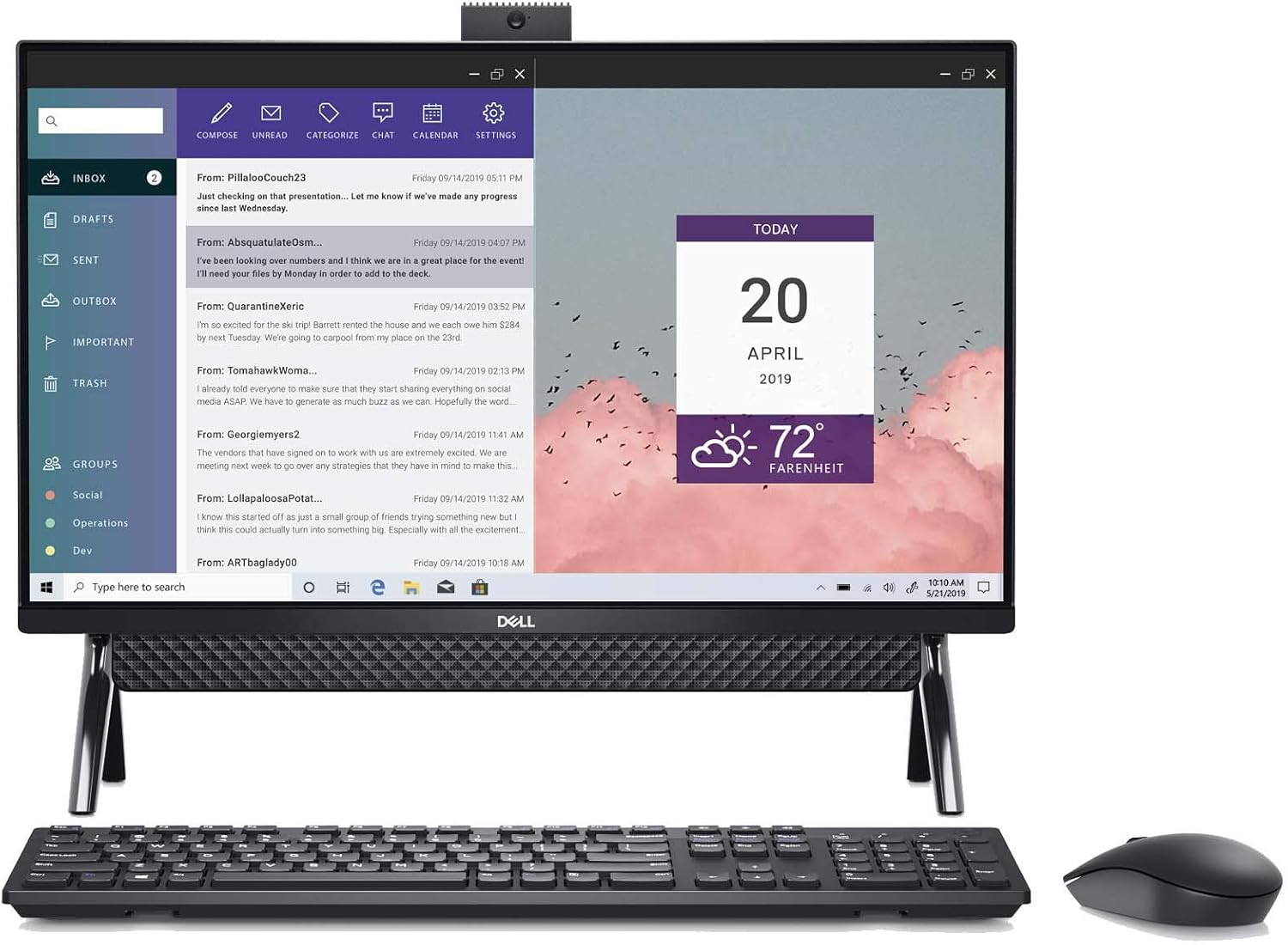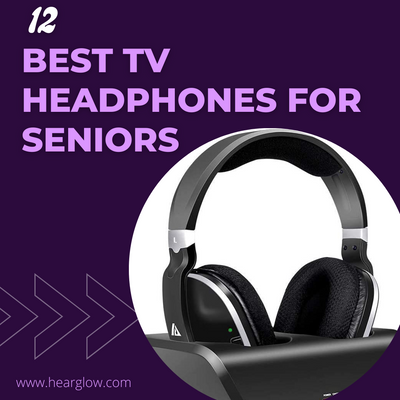8 Best Computers for Seniors
There is no doubt that finding the best computers for seniors can be a difficult task, but it is not impossible. It's true that older adults can have many unique needs. New technologies are continually being developed by computer manufacturers to meet those needs. Keeping seniors connected with technology is now easier than ever thanks to large-print keyboards, touchscreens, and simplified operating systems.
Most desktop computers consist of a tower or base unit, as well as a monitor, keyboard, and mouse. With large screens and ergonomic keyboards (including some with large print keys for those with poor vision), these machines have a great deal to offer. It is easy to store a lot of information on desktop computers due to their high processing power. Due to their constant plugged-in status, you can run them without worrying about charging a battery. Computers are ideal for tasks such as word processing, graphic design, printing, and having multiple windows open at once.
As a matter of fact, did you know that this demographic is more likely to use a computer than ever before? Over 65 percent of American adults over the age of 65 use the Internet, according to a 2016 study by Pew Research Center. According to a separate study conducted by the Pew Research Center, 25 percent of seniors play online video games. It is clear from these statistics that seniors have a great deal of interest in computers.
8 Best Computers for Seniors
There are a number of different options on the market, but we have compiled a list of the best computers for seniors for you to consider. Have a look at these amazing options and choose one that suits your needs:
1- 2020 Apple M1 Chip Air Laptop
The Apple MacBook Air Laptop is the perfect laptop for seniors. It features Apple's M1 chip, a 13” Retina Display, 8GB RAM, 256GB SSD Storage, Backlit Keyboard, FaceTime HD Camera and Touch ID. This laptop also works with iPhone/iPad and AppleCar so you can stay connected to your Apple devices. Moreover, it comes in a sleek space gray color. This Apple MacBook Air Laptop is perfect for seniors who need an all-in-one device that has powerful processing capabilities, clear visuals and secure access.
Pros
- Powerful performance
- 8 GB Memory
- 5X faster graphics
- Up to 18 hours battery life
- Unified memory
- 2X faster SSD
- Face-time hd camera
- Three-microphone array
- True tone technology
Cons
- Small
2- Acer Aspire Full HD Display Slim Laptop
The Apple MacBook Air is a great choice for seniors who are looking for a slim laptop that has a full HD display. This laptop offers up to 12 hours of battery life, making it perfect for long days on the go. It also features an Intel Core processor and 8GB of RAM, so you can quickly access programs and files without any lag. Plus, its 13-inch Retina display provides sharp and vibrant visuals for a truly immersive experience.
Pros
- Alexa show mode
- Lightweight
- Excellent screen quality
- Bluelight shield
- Dual-band wifi
- Ergonomic typing
Cons
- Not durable for a long period
3- Apple M1 Pro Chip MacBook
The Apple M1 Pro chip MacBook is designed specifically for seniors who want a powerful, yet easy-to-use computing device. The laptop has a solid aluminum unibody design that makes it strong and durable enough to withstand everyday use without breaking down. Inside the Apple M1 Pro chip is Apple’s most advanced silicon technology, offering a lightning-fast performance and industry-leading power efficiency.
Pros
- Powerful performance
- Battery-life up to 21 hours
- Crystal-clear audio
- Memory storage up to 64 GB
- Fingerprint reader
- Excellent screen quality
- Lightweight
Cons
- Design is not appealing
4- Samsung Convertible Chromebook Laptop
The Samsung Convertible Chromebook Laptop for seniors is the must-have device for those looking to stay connected and in touch with family and friends. The Samsung Chromebook comes with a fast processor that provides lag-free performance as well as an intuitive touch screen display and long battery life so you can stay productive throughout the day. With this device, staying in touch with family and friends has never been easier. With Samsung’s Convertible Chromebook Laptop for seniors, you can enjoy the convenience of a laptop while still having the flexibility to use it as a tablet when needed.
Pros
- Slim design
- Lightweight
- Built-in pen
- Brilliant touch screen display
- Fast speed
Cons
- Moderate quality
5- Dell Inspiron 7th Gen Intel Core Desktop
The Dell Inspiron 7th Gen Intel Core Desktop for seniors is a powerful and reliable desktop computer designed with the specific needs of seniors in mind. The Dell Inspiron desktop offers a range of features that make it ideal for seniors. It is preinstalled with Windows 10, featuring an intuitive user interface that makes learning to use the computer simple and straightforward. The Dell Inspiron desktop is also equipped with a 23" Full HD (1920 x 1080) anti-glare LED display which provides bright, clear visuals that are easy to see and navigate.
Pros
- Excellent screen quality
- Wide touch display
- 16 GB memory
- Excellent camera quality
- Easy to install
Cons
- Not easy to use for beginners
6- ASUS 15.6-Inch Display 64GB Storage Laptop Computer
ASUS Vivobook Go 15 L510 comes with an Intel Celeron N4020 processor, 4GB RAM, and 64GB of storage for fast, efficient use. In addition to the NanoEdge display, this 15-inch laptop features an innovative thin-bezel design that creates a more immersive viewing experience. In addition, it allows you to fit a larger screen into a smaller chassis, which results in a laptop that is more compact in size.
Pros
- Fast & efficient
- Immersive visuals
- 64GB Storage
- 180-degree lay flat hinge
- Portable
- Lightweight
- Long battery life
- Quiet
- Comes with Wi-Fi
Cons
- Not suitable for gaming
7- SAMSUNG's 13.3-Inch Galaxy Ultra Slim Chromebook Laptop
The Samsung Galaxy Chromebook features a 4K AMOLED touchscreen display that provides superior picture quality and full-color, contrast, and depth like no other laptop. You can easily take notes, sketch ideas, and edit documents using the Samsung Galaxy Chromebook's built-in pen, which is seamlessly incorporated into its ultra-slim design. Moreover, Chrome OS is a fast, secure, and simple operating system for Chromebooks. The interface has been designed to feel intuitive and helpful throughout the entire process. It features Google Assistant, which provides multitasking and control over smart devices.
Pros
- Fast & efficient
- Excellent brightness
- Built-in pen
- Variety of connectivity options (Wi-Fi, USB & Bluetooth)
- Touch screen display
- Secure operating system
- Excellent camera quality
- Good screen quality
Cons
- Average battery life
8- Dell Inspiron 23.8 Inch Touchscreen Desktop
The Dell Inspiron 23.8 Inch Touchscreen Desktop for seniors is a powerful desktop PC with touchscreen capabilities, designed to meet the needs of elderly users. It comes pre-installed with Windows 10 Home and features an Intel Core i5 processor, 8GB DDR4 RAM, and 1TB HDD storage. Its 23.8” display provides a crisp, clear picture with HD resolution and 10-point multitouch input. It also includes an accessible keyboard and mouse combo for easy navigation.
Pros
- Stylish design
- 23.8-inch touch display
- 11th generation processor
- Intel graphics with shared graphics memory
- 1TB hard drive
- 8GB memory
- Intel wireless wifi technology
- Excellent screen quality
- Good camera quality
Cons
- Flimsy mouse
Computers for Seniors - Buying Guide
It is crucial to determine how you intend to use a device before selecting it. Is it just for sending emails and checking family photos, or would you like to watch movies, print documents, or create spreadsheets on it? Does it need to stay in one place or are you looking for a portable model? You should consider all these questions before buying a senior computer. Furthermore, when shopping for a computer, you should consider the following factors:
- Size and weight: The larger the screen, the easier it is on the eyes of older people, and the easier it is to scroll. A desktop computer has the biggest screens, some going up to 30 inches, but it also takes up a lot of space. Most laptop screens are between 11 and 15 inches in size. When it comes to portability, anything over 15 inches is too big for a comfortable carry. Weight also increases with size. It might not matter if you plan to use your computer on a desk, but you're going to have a problem if you plan to carry it around.
- Operating system: Computers run on operating systems (OS), which are software programs. In order to determine which operating system is best for you, you must choose the type of device you want to use.
- In today's world, Windows is one of the most widely used and highly versatile operating systems on all types of devices including desktops, laptops, and tablets. A lot of people know how to use the Windows interface. It is possible to purchase one of these machines for a few hundred dollars up to several thousand dollars, depending on the style.
- For desktops and laptops, Apple uses the macOS operating system, and for iPads, it uses iOS. Devices manufactured by Apple are easy to use and learn, and they are extremely secure, posing little threat to malicious software. Their cost, however, tends to be high.
- A Chromebook is a laptop that runs Google's Chrome OS. They're lightweight, inexpensive, and easy to use. For most tasks, including retrieving your files, you will need Wi-Fi since these devices are designed to be used online.
- RAM: For short-term storage of data, computers use random access memory (RAM). Having more RAM increases a machine's speed and ability to perform multiple tasks simultaneously. It is recommended that laptops and desktops have at least 4GB of RAM.
- Storage: Additionally, you should consider the amount of internal memory that you will need to store your documents, photos, videos, and music. There is no need to buy more memory if you mainly use it for browsing the Web and sending emails. However, if you download lots of games, songs, photos, and movies, you will require more memory.
- Maintenance and security:Consider how a device will be protected against viruses or cyberattacks before purchasing.
- Staying up-to-date on security updates is vital for Windows machines since they are often targets of malicious software. Do not hesitate to ask a trusted friend or family member to help you if you do not feel comfortable doing it. If not, you may want to consider switching to another operating system.
- It is a good idea to use Chromebooks if you are looking for something low-maintenance. The patches and updates are automatically applied in the background, so you won't have to worry about it.
- A MacBook, iMac, or iPad might also be a good choice. Apple controls its software and hardware tightly and only allows downloads from approved developers, which makes its systems fairly secure. The user still has room for error, however. Clicking on links in unsolicited emails or downloading files is not fully appreciated by some people. Phishing is a dangerous scam that you should be educated about. If you or anyone else will be using the computer, make sure you know how to avoid falling victim to it.
Final Thoughts
In conclusion, these are the best computer for seniors. Even though many seniors use standard devices, those with little knowledge of technology may prefer a computer designed specifically for them. With so many computer options for seniors, taking advantage of technology is easier than ever. Choosing the right old people computer depends on what you want to accomplish and how comfortable you are with it. It does not matter what your particular needs are, the list above will surely have a device to suit your particular needs.
It goes without saying that any of the computers we reviewed here would make a wonderful addition to any home, and would likely serve you well for years to come. Choose the one that is best suited to your needs. Hopefully, our guide has given you a better understanding of what to look for in an old people's computer. Also, we hope that our review of these best computers for seniors will aid you in making a smart purchasing decision.
Related Articles
Read more Technology for Seniors articles.